Dual Boot and Playing With Ubuntu
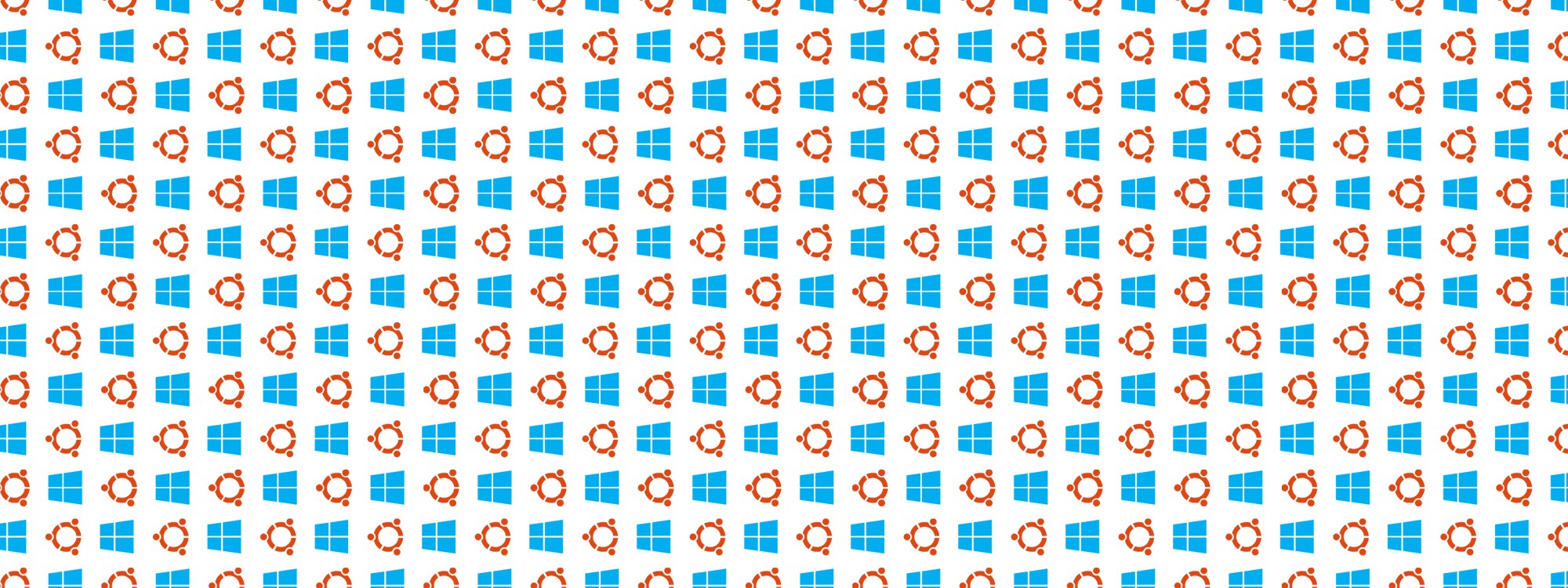
I wiped my laptop drives clean this weekend, reinstalled Windows 10, and added Ubuntu (Linux) as a second operating system, setting my trusty lappy up as a dual boot system for the first time.
Last time I played with Linux it was a choppy experience, but this time I’m really liking Ubuntu. If it wasn’t for things like Photoshop/Illustrator/InDesign, I think I’d make the switch to Ubuntu and leave the world of Windows in my wake.
Yesterday and today, I spent a few hours learning how to install software, reading up on various security settings, tweaking settings… and generally getting to know the Ubuntu environment a bit better. I’m quite proud of my noobness and particularly enjoyed learning how to install applications in different ways:
- Chromium was installed using the Ubuntu Software app (formerly Ubuntu Software Centre).
- ClamAV was installed using apt-get in terminal, while ClamTK was installed using the Software Centre.
- Sublime Text 3 was installed in terminal using apt-get with a ppa from an external repository.
- Private Internet Access (VPN) was installed in terminal from a tarball and then installed.
- Figuring out checkinstall had me discovering how to open a shell in terminal in order to have sufficient permissions.
- The learning curve is steeeep, but enjoyable. Still so many unknown unknowns to discover, but I’m liking what I’m learning, and the askubuntu.com crowd are an excellent resource.
(I think James May would wear a shirt with the pattern I’ve put together for the featured image of this post.)
